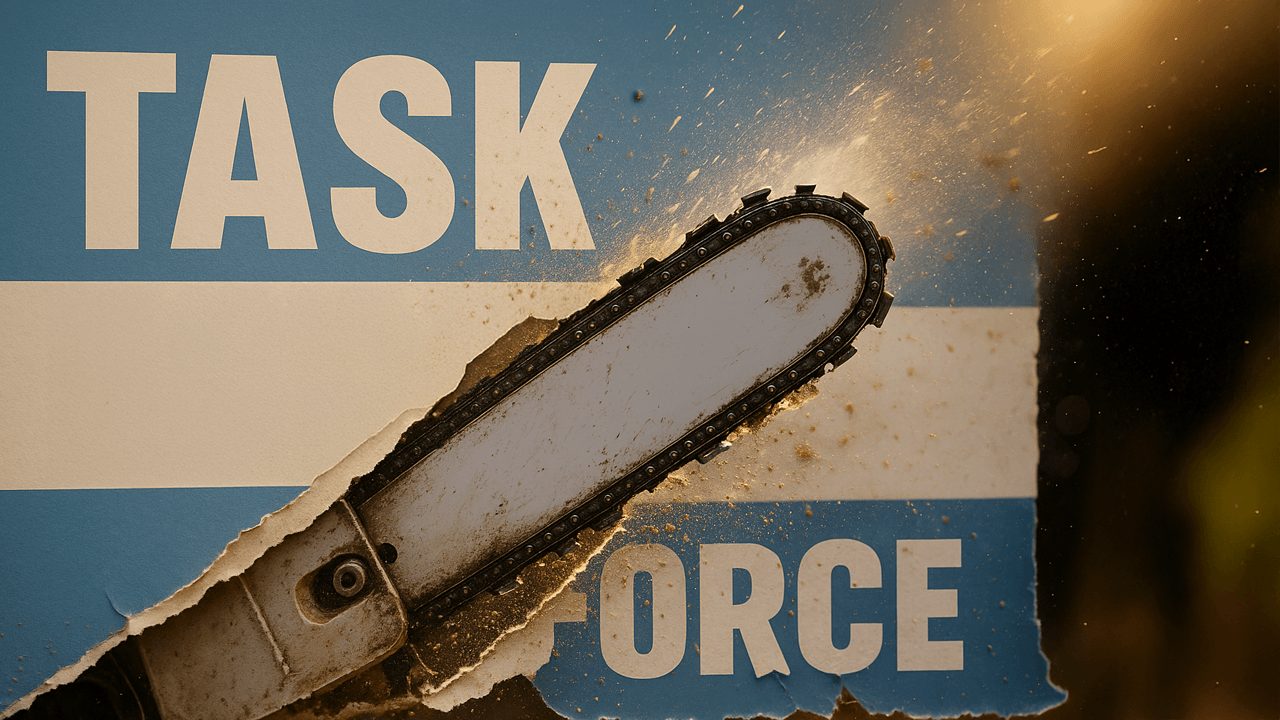Have you ever wanted to create an extended reality environment without having to invest in metaverse-as-a-service platforms and developer kits? Now you can. Varjo Teleport, unveiled by the world-leading XR brand at AWE 2024, promises to simplify XR content creation.
At the event, Varjo showcased exactly what the application could do, creating intelligent digital twins of spaces and environments with nothing but a smartphone camera. With this solution, you can scan an area, instantly upload it to a cloud storage space, and explore in extended reality.
Varjo even offers access to handy machine learning tools to help you process and edit your captured content before sharing it with colleagues.
Here’s everything you need to know about the Varjo Teleport.
What is Varjo Teleport?
Varjo Teleport is an innovative service transforming how users create and interact with extended reality environments. It leverages spatial computing technologies, machine learning, and cloud functionality, to allow any smartphone user (on iOS for now), to create digital twins of spaces.
The software allows users to quickly capture images of a space on their smartphones, upload the data to the cloud, and use it to create an immersive environment.
Notably, this offering shouldn’t be confused with the previous Varjo teleport VR solution, which focused more exclusively on immersive collaboration experiences.
Currently, an Apple-exclusive smartphone application, Varjo Teleport, aims to help companies and users in all industries create digital twins of large-scale environments without the need for additional expensive equipment. According to the Finnish XR company, creating mixed and virtual reality experiences has been a time-consuming and cumbersome process until now (I agree).
Before Teleport, developers needed pretty advanced skills and toolsets to engineer immersive environments that people could actually interact with. Teleport makes digital twin creation simple for everyone. The company believes this will lead to much wider adoption of digital twins, metaverse technologies, and immersive spaces going forward.
How Varjo Teleport Works
Varjo Teleport is a pretty simple solution overall. It simply gives you the technology you need to scan content with a smartphone and create immersive spaces in the cloud. That might sound pretty straightforward on the surface, but Varjo’s tech does a lot more under the hood.
The Teleport system doesn’t just “upload” content to the cloud, it actively reconstructs your scenes with accurate lighting, textures, shadings, and textures, using a technique called “Gaussian splatting”, alongside machine learning.
Gaussian splatting is becoming quite popular in the XR world, as you might have noticed from the arrival of the Gracia platform this year.
Essentially, Gaussian splatting builds on older 3D capturing methods like NeRFs and photogrammetry to ensure rooms and spaces are easier to capture and render in real time.
With Varjo Teleport, users can leverage this technology to capture and upload real-world location information using an intuitive iOS application. I’m not sure if the company is planning on introducing Android support in the future, but it would be a good step, in my opinion.
Once you’ve scanned your content, it’s securely uploaded to the cloud, where it undergoes a “reconstruction” process driven by machine learning. The Varjo cloud system transforms captures into full-scale digital twins you can share with your team.
Users can explore their captures using their web browser (great if you don’t have a headset yet), or step into the space in 1:1 scale with a VR headset, such as the Varjo XR-4 Series headset. The spatial library of captures supports full spatial movement, so you can move around a scene. Plus, you can choose to share these experiences securely with friends through a private link.
Ease of Use and Overall Experience
Based on the demos available at AWE, Varjo Teleport is a pretty impressive solution. It certainly makes it easier to create digital twins than working with advanced tech and coding. However, it’s worth noting that “building” your environment still takes time.
You’ll spend around ten minutes wandering around a space, capturing as much visual data as possible and ensuring the app gets a full view of your space. Additionally, while Gaussian splatting techniques generally offer great accuracy, I did notice a little blurriness in Varjo’s recreations.
It’s not a huge problem, but if you don’t scan everything perfectly, you’ll end up with some parts of your environment that look more like paintings than real-world spaces. Still, I’ve yet to see a digital twin solution that doesn’t encounter at least some image reconstruction issues.
The Benefits of Varjo Teleport
I can definitely see a lot of potential for a solution like Varjo Teleport. With its smartphone application and cloud tools, Varjo is giving anyone the opportunity to create high-resolution 3D models of any environment—no experience or expensive tech required.
Plus, it ensures anyone can access the 3D models their teams create, even if they don’t have an XR headset, with browser support. There are certainly many use cases for this. By radically reducing the time and cost connected with digitizing places, Varjo is opening the door to many new “metaverse-style” environments.
You could use the technology to reproduce office spaces and other collaborative environments for your team, creating comfortable spaces for meetings. Businesses could use them to share insights into the offices with stakeholders or allow customers to browse a virtual store. You could even use this in real estate to give people a walk-through of a home they’re planning on buying.
When releasing the solution, Varjo noted that the Finnish National Opera and Ballet plan to use the tools to help optimize their stages and spaces.
How to Use Varjo Teleport: Quick Tips
Currently, Varjo is offering Teleport to users in early-access mode. They haven’t revealed any details about what the full version will cost or exactly when it will be available. However, they do say you’ll need at least an iPhone 12 Pro or newer to get started.
The good news is that Varjo Teleport is extremely easy to use, but there are some caveats to consider. For instance, you’re going to need a lot of storage space for capturing content, and you can’t capture scenes in darkness or capture images of specific objects.
Plus, this app seriously drains your iPhone battery, so you might want to keep your device plugged in—if you have a long enough cable.
Varjo’s FAQ page shares some helpful tips for beginners, particularly when it comes to capturing content. For instance:
- Capture as much as possible: Move through the environment slowly with your smartphone and capture from as many angles as possible. Walk around in long loops and change angles slightly every time for a full perspective.
- Prioritize detail: After getting comprehensive shots, consider zooming in for close-ups of the details that matter most to the space. Again, remember to move slowly to reduce blur and try to avoid clutter.
- Get the lighting right: You can’t capture scenes in darkness with Varjo Teleport, so ensure you have plenty of natural lighting. Remember, moving between very dark and bright areas may cause some issues with your capture.
Varjo Teleport Review: The Verdict
Varjo has emerged as a major player in the XR space lately. Its virtual and mixed reality software and hardware have even been adopted by over a quarter of the top Fortune 100 companies for everything from automotive production to pilot training.
With Varjo Teleport, the company hopes to expand its service offering to a wider range of users and position itself as a leader in the spatial data landscape. Notably, Teleport comes at a time when other vendors are experimenting with their own spatial recording services.
For instance, Apple offers a spatial recording solution for the Apple Vision Pro. However, Teleport is likely to be a more accessible (and affordable) option for many users experimenting with XR content creation. You don’t even need an XR headset. If you want to give it a try for yourself, you can sign up for the early access program now.
Read the full article here